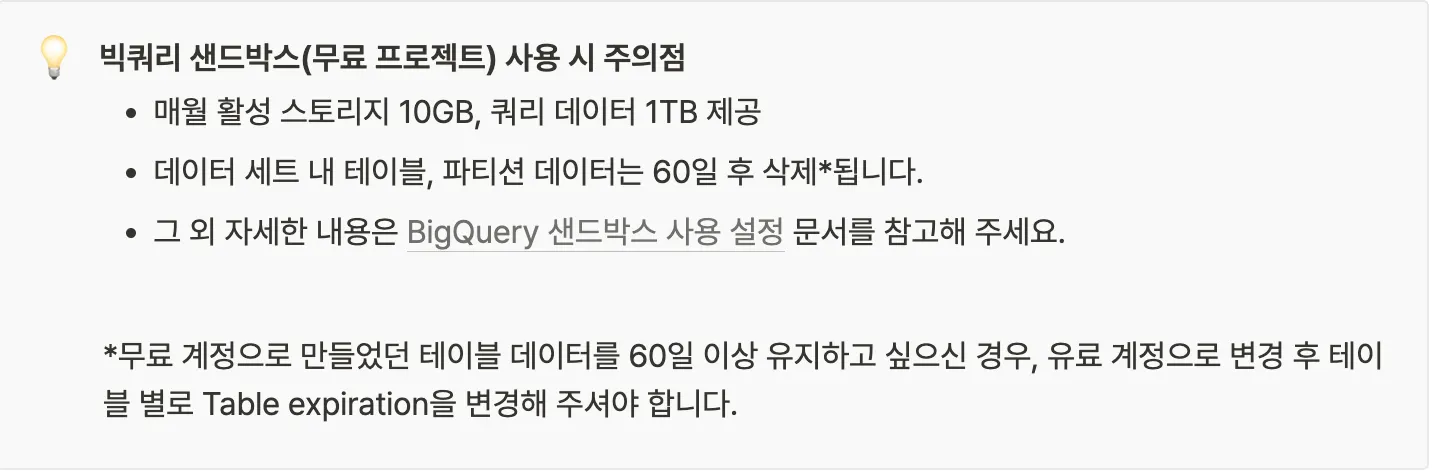빅쿼리?
구글에서 제공하는 클라우드 데이터 웨어하우스
부분적으로 무료이고, 스토리지, 쿼리량에 상한이 정해져있다. 신규 고객에게는 처음 90일간 사용할 수 있는 300달러 크레딧이 제공되고, 매월 10GB 스토리지, 최대 1TB 쿼리가 무료로 제공된다.
GA를 이용해 데이터를 쌓고 있는 회사의 경우, 해당 데이터를 빅쿼리에 연동해서 보는 경우가 많다. GA 보고서의 경우에는 요약값만 확인할 수 있어서 개별적으로 뜯어보기 힘들기 때문이다. 즉, SQL을 활용해서 GA의 개별 데이터를 분석하고 싶을 때 빅쿼리를 연동해서 사용하면 개별 데이터를 추출해서 볼 수 있다는 장점이 있다.
물론 GA 를 사용하지 않아도 빅쿼리는 사용할 수 있다. 빅쿼리에 CSV 데이터를 업로드하거나 데이터셋을 연결해서 쿼리하고 분석할 수 있다.
빅쿼리에서 프로젝트
먼저, 빅쿼리에서 데이터를 보려면 프로젝트를 만들어야 한다.
프로젝트는 데이터 테이블을 담는 폴더 역할이다.
1.
프로젝트를 만든 뒤
2.
‘Bigquery 에서 쿼리 실행’ 버튼을 눌러 빅쿼리 콘솔을 실행한다.
빅쿼리에 데이터를 연결하는 3가지 방법
1.
구글에서 제공하는 공개 데이터
2.
csv 데이터 직접 업로드
3.
GA4 데이터 빅쿼리에 연결
Bigquery 이용하면 SQL을 이용하여 큰 데이터셋을 이용할 수 있다.
import pandas as pd
from google.cloud import bigquery
Python
복사
# create a "Client" object
client = bigquery.Client()
# Construct a reference to the dataset
dataset_ref = client.dataset("dataset", project = "project-data")
# API request - fetch the dataset
dataset = client.get_dataset(dataset_ref)
# write the code you need here to figure out the answer
tables = list(client.list_tables(dataset))
# 데이터셋에 어떤 데이터들이 있는지 살펴보자.
for table in tables:
print(table.table_id)
# construct a reference to the 'sth' table
table_ref = dataset_ref.table("sth")
# API request - fetch the table
table = client.get_table(table_ref)
# preview the first five lines of the "full" table
client.list_rows(table, max_results=5).to_dataframe()
# 원하는 피처만 확인하기, 1열 변수만 확인
client.list_rows(table, max_results=5, selected_fields = table.schema[:1]).to_dataframe()
Python
복사
sql 쿼리 날리기
query = """
SELECT 변수1, 변수2, 변수3
FROM bigquery - public - data.dataset.sth
WHERE 조건
"""
# set up the query with the limit set to 10 GB -> 용량이 커지지 않게 job_config를 지정해줘도 된다.
safe_config = bigquery.QueryJobConfig(maximum_bytes_billed=10**10)
query_job = client.query(query, job_config=safe_config)
# API request - run the query, and return a pandas DataFrame
results = query_job.to_dataframe()
# View top few rows of results
print(results.head())
Python
복사